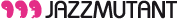|
This template transmits and receive MIDI datat on MIDI Target 0. So if you’re on Mac, connect the Lemur Output 0 to Daemon Input 0 and the Lemur Input 0 to Daemon Output 0 on your JazzDaemon Targets configuration page. On Windows, connect the Lemur Output 0 to Maple or MIDIYoke port1 and the Lemur Input 0 to Maple or MIDIYoke port2.
When you’re done, go to Traktor Pro’s preferences and activate the corresponding ports, then import the Traktor Pro LemurV2.tsi settings file.
Some cues to help you use this template:
-
The interface is entirely symmetrical to control 2 decks at the same time in the same way. It is loosely based on Traktor Pro’s 2D Int. Mixer (2 decks internal Mixer) layout.
-
Use the arrows in the bottom right corner to browse through your tracks.
-
Use the switches in the top right corner to show/hide FX Unit 1 or FX Unit 2. Use the LemurMenus objects to choose the effect type. The knobs are wired both ways, so they can reflect the effect parameters values when you change from one effect type to the next.
-
The two thin sliders next to the vertical faders are used to represent your Decks’s pre-fader levels.
|