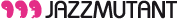|
 Tune and preset selection Tune and preset selection
On the right side of the tracks switches, there is another MultiSlider object. It controls the global tune of the synthesizer. Since it has been set on ‘Gravity’, it actually works as a pitch bend controller: when you release the slider, it always comes back to its default value.
 Filter Cutoff and resonance Filter Cutoff and resonance
The two yellow MultiSliders enable to change the synthesizer preset by sending ‘program change’ message. With the first one, you set the ‘default’ preset. The second one is another ‘spring-like’ slider that swaps to other presets when you move it and comes back to the default one when you release it. To end with this first interface, we have added two 16-bar MultiSliders in order to sequence the Pro-53’s filter frequency and resonance.
|