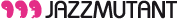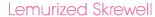Lemurized Skrewell is Reaktor 5’s notorious Skrewell ensemble tuned to the OSC vibe. Another template designed by members of the Lemur community for the Lemur community!
Warning : the template requires you to use Reaktor 5.1 or later.
A few tips for this template:
-
Navigate through the three pages with switches directly from the touchscreen. The first interface is the parameters edit page. Choose the parameter you want to act upon, and set the amount for each of the eight oscillators with the multislider.
-
The second interface is the modulation matrix page. Here the multiball’s variables act as modulation sources for various parameters.
-
The third interface lets you store and recall your snapshots.
Credits:
Template and structure adaptation by Antonio Blanca. Lemur interface design by Bryant Davis Place.
 Setting up the mood Setting up the mood
There’s some setting up to be done inside Reaktor and the JazzEditor for the two beasts to go along well. First, make sure the OSC target port is 10000 (Reaktor’s default port for incoming OSC messages). You also have to activate OSC inside Reaktor 5 : this is done inside the System menu. Click on OSC Settings, the following window should appear.

|
The first important step is to check the Activate box to activate the OSC server hidden inside Reaktor. This will make it listen to incoming OSC messages on the local port selected on the right. The Local IP Address should already be set to your computer’s IP, change it if it isn’t. You may now type in anything you want in the Local Identifier field, as we won’t be using this info. Now hit Apply and move on to the middle part of the window.
The second thing we’ll want to do is register the Lemur as a known OSC device to Reaktor, so we can do communication in both ways. To do that, enter “Lemur” in the Identifier field, then fill out Remote IP Address with your Lemur’s IP and set the Remote Port to 8000. This is the port your Lemur listens on for OSC messages. Click Apply : Reaktor is all set.
|
|