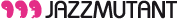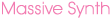|
Begin by loading the jzml project on your Lemur, and choose a MIDI port to transmit data on MIDI Target 0, either in your Lemur settings or in the JazzDaemon Setup. On your computer, move the provided LemurCC.mca MIDI mapping file In Massive ‘s mca folder (on Mac, you’ll find it in Library/ Application Support/ Native Instruments/ Massive). Then in Massive’s Audio/Midi Setup, turn on the appropriate Input Midi port (Massive doesn’t output any Midi data), and load the LemurCC.mca file from the Massive Options menu.
A few tips for this template:
-
Muliballs are used extensively to control various pairs of parameters, such as the oscillators’ wavetable positions and intensities, or the filters’ cutoffs and resonances. In most cases, sliders are available to modify the Multiballs’ frictions and speeds, with the sliders’ colors indicating the Multiball it affects.
-
A keyboard made of Pads is available for testing your sounds. Use the adjacent Fader to control the pads’ release time.
-
Note that it’s not yet possible to control all of Massive’s parameters via MIDI, so the template is limited to the main parameters.
|