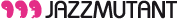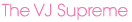|
This template uses the OSC(global) module to enable Modul8 to send and receive OSC messages, so the first thing you need to do is to open Module8’s Modules menu, and download the OSC(global) module from the Online library if you haven’t done so yet. In the OSC(global) module settings, activate both the “Keyword Listener” and the “Feedback Sender” windows. The Keyword listener’s network port should be set to 8002 and the Feedback Sender’s port to 8000, the default port your Lemur uses for incoming messages. The Feedback Sender’s Target IP should be set to your Lemur’s IP. On the Lemur side, set the OSC Target 0’s IP address to that of your computer, and the corresponding port to 8002.
A few tips for this template:
-
The first page of the interface is your mixer. Here you can switch between different sets of layers, crossfade between group A and group B and set the alphas for all layers.
-
On the second page, the range object lets you set the movie’s in and out points, while the slider underneath it adjusts the speed. The remaining objects on the page are used for layers scaling and positioning.
-
The last few pages provide multiple step-sequencers for controlling XYZ rotation, color modulation as well as the master section.
Credits:
Interface designed by Bryant Place.
|