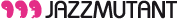|
|

|
|
The object library provides you with a fully customizable range of great control and design elements to create your individual interface.
|
|
|

|
|

The Fader tracks your finger with a virtual knob and transmits one value corresponding to the position of the knob. The fader can be set horizontally or vertically and resized in both directions. The value as well as its label can be displayed. Other available options include physical model (linear interpolation or mass-spring) and object color.
|
|
|
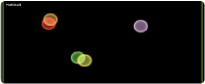
|
|

The Multiball object assigns each finger to track one of a number of balls in a rectangular space. Balls can either always be visible or only appear when you touch the space. the latter is called ephemeral mode. The multiball supports up to 10 balls and provides 3 parameters for each of those (X, Y and Brightness). Thus, the Multiball object can output up to 30 continuous control simultaneously! The indice of each ball and the object name can be displayed. The area border color can be adjusted. By balancing the numerous physical properties of this object, you will obtain a wide range of interesting behaviors.
|
|
|
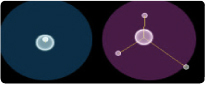
|
|

The RingArea is another 2D controller, except that the ball is inside a circular space. Moreover, the ball is linked to at least one attractor, so that it comes back to its point when you release it.
|
|
|
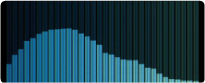
|
|

The MultiSlider object tracks movement across an array of sliders (up to 64). You can ‘wipe’ all the faders to a set value with one horizontal gesture. This is pretty hard to do with real or virtual faders. It also includes a gravity mode which allows the MultiSlider to emulate the physics of an object similar to a plucked string anchored at the left and right sides of the array of sliders. Your fingers pluck the string by lifting it up in one or more places. The values of the sliders ramp up to meet your fingers and track them as they move. Lifting your finger(s) from the surface releases the string, and its subsequent behavior is determined by the Tension, Friction, and Height values.
|
|
|

|
|

The Pads object is a two-dimensional array of buttons that are triggered by touch. They are intended to trigger events instead of represent state, since they eventually return to an ‘off’ value after you touch them.
|
|
|

|
|

Coming in endless and classic flavours, the Knob object feels right at home mapped to synth controls, or serving as a rotary selector for plugins and instruments in your favorite DAW.
|
|
|

|
|

The SignalScope displays values of other objects and variables on your Lemur. The ‘trace’ shows a recent history of the value of what you are monitoring.
|
|
|
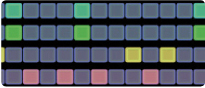
|
|

The Switches object is a two-dimensional array of toggle switches whose values are reversed when you touch them. Switches can be used to represent and transmit one or more on-off states.
|
|
|

|
|

The Monitor sends no data when you touch it. Its purpose is to display values from other objects or information sent to the Lemur by your computer.
|
|
|
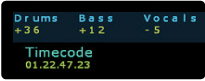
|
|

The SurfaceLCD object emulates traditional control surfaces’ LCD, making use of the MIDI input capabilities of the Lemur. This object lets you display track names, parameter changes, timecode, all updated in real-time by your DAW.
|
|
|
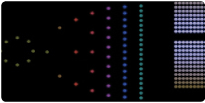
|
|

A display object that turns a set of leds on and off.
|
|
|
|
|
|
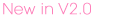
To find out about the changes and all new objects of Version 2.0 just click here.
|
|
|